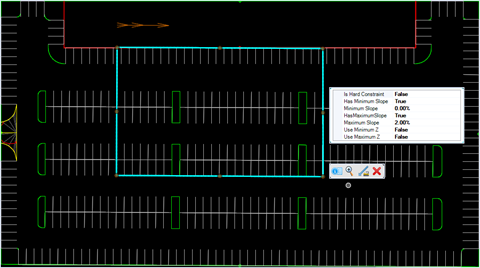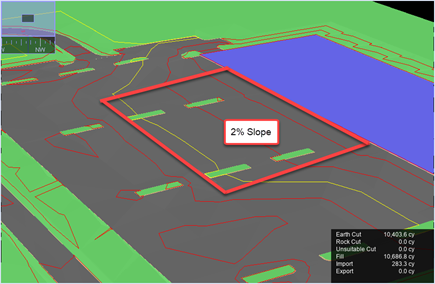Modifying Constraint Area Properties
- Select the Constraint Area and edit fields from the Properties panel or from the context menu at the cursor.
- Select the Grading Solver icon from the Grading Proposed section of the Site Layout tab. Note that the slope inside the Constraint Area is now at 2% maximum while the rest of the parking area is 4% maximum.